BMW MP3 Playback
Did you know your 2005+ BMW E-series vehicle can play MP3 CD’s? Provided your vehicle has updated software, your car should be able to play MP3 CDs by creating them in a way the CD player can read. Below is the information you’ll need to know if you want to play and create compatible MP3 data discs.
E series vehicles with a manufacturing date of 03/07 and later already have MP3 playback capability enabled and available. All one needs to do is burn and insert a CD into the in-dash slot. If however your E60, E61, E63, E64, E65, or E66 vehicle is built between 03/05 – 03/09, you may need to update the CCC software, or have your car coded in order to enable the feature (For more information on updating software to enable MP3 playback read SI B65 30 05).
Once you’ve coded your vehicle to enable MP3 playback, one just needs to create a disc using Nero Burning ROM (or compatible CD authoring software), which allows the customization of the following values listed below. For this example I will be using Nero Burning ROM.
Step 1. Start Nero Burning ROM and create a NEW Compilation using CD-ROM (ISO) without multisession.
Step 2. Click the ISO tab and enter the settings as shown below. This will create a disc which will allow for long filenames.
Step 3. Click the LABEL tab and select the automatic radio button, you may name the disc anything you like. Then click the NEW button near the bottom of the window.
Step 4. Drag MP3 files onto the CD. Here I have two folders and a bunch of assorted MP3s on the root directory of the CD. When finished, click on the Burn icon near the top center of the screen.
Step 5. After the Disc has finished writing, you are now able to play MP3s with long filenames in your vehicle! Just insert the CD into your cd slot and the car should automatically play the disc.


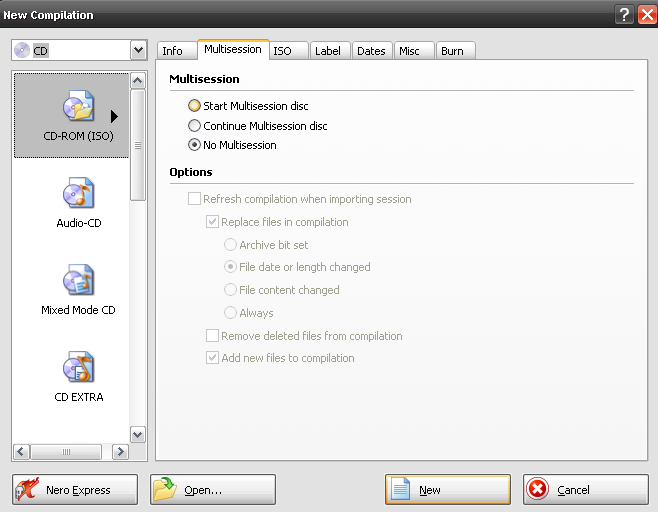
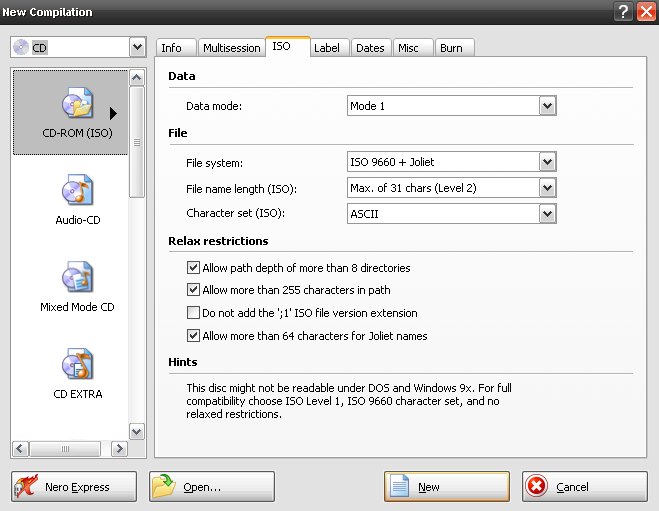
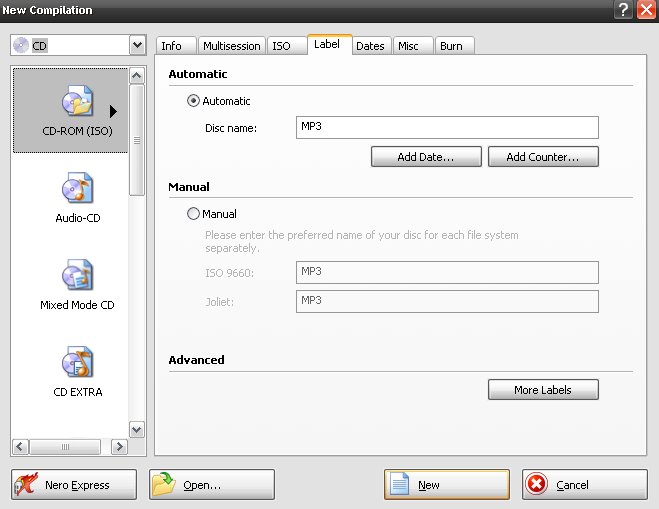
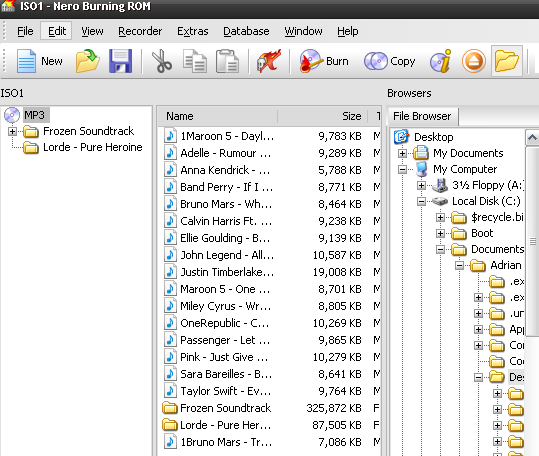

You must be logged in to post a comment.